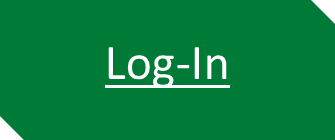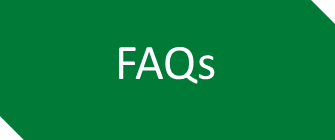We are so excited to officially introduce the NEW Online Payments Portal for our citizens. This new portal is user-friendly and provides robust capabilities to manage your account(s), while improving the overall experience to pay your utility bill.
|
Auto-Pay |
Text N Pay |
|
Multilingual Capabilities |
e-Billing / Paperless Billing |
|
One-view Multi-property Access |
Account History |
|
Additional Payment Methods….
ELECTRONIC FUND TRANSFER
If you would like to pay by EFT (electronic fund transfer) directly from your bank account, there are NO SERVICE FEES charged to you when you use DOXO.
DEBIT/CREDIT CARD
If you prefer to use a debit/credit card you can use both DOXO and ALLPAID, but please note that you will be charged a service fee.
Below are the links for both DOXO and ALLPAID.
If you have any questions, give us a call at 541-783-2717.
Thank you for your payment.
Use the button below to pay with Doxo (Free ACH payment)
- OR -
Use the button below to pay with Allpaid
Pay My Bill